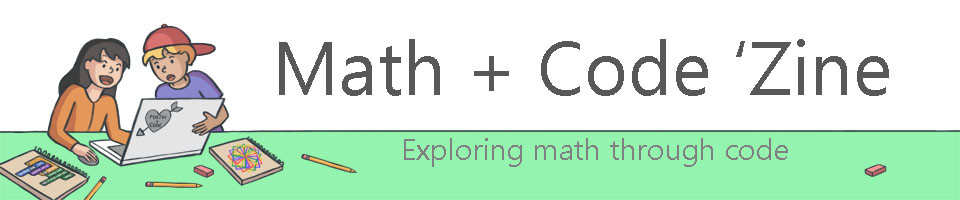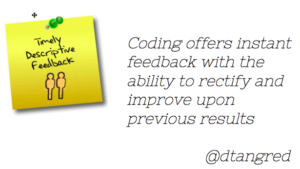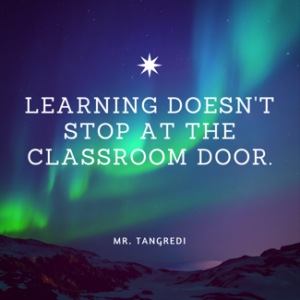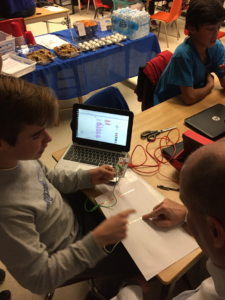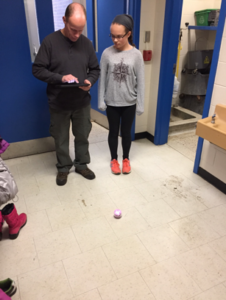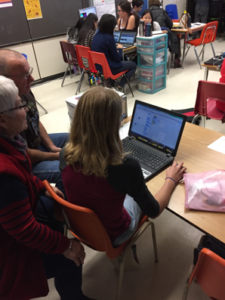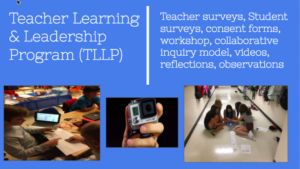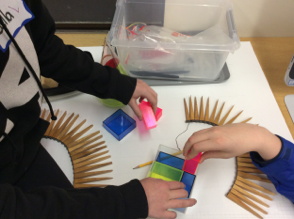By Derek Tangredi, Director of Integrated STEAM Education Fair Chance Learning, Teacher on leave at Stoneybrook Public School, TVDSB, @dtangred
What is Computational Thinking & Why Should We Care?
With The Hour of Code quickly approaching, both teachers and students will dive headfirst into a world of opportunity through code. While this monumental event is both exciting and empowering, coding should not be limited to a singular event. Coding processes surround us each day. The goal isn’t to simply have students code for one hour, print a certificate and stop. Coding allows kids to explore and create authentic, meaningful, and purposeful content while fostering new skills within the 21st century landscape. The aim should be to create a culture of learning which transcends the walls of the classroom.
Why code?
There is a plethora of reasons to code. One is that it teaches you how to think. This is often referred to as “Computational Thinking” (CT). What is Computational Thinking?
Computational Thinking (CT) is a problem-solving process that includes a number of characteristics and dispositions. CT is essential to the development of computer applications, but it can also be used to support problem solving across all disciplines, including the humanities, math, and science. Students who learn CT across the curriculum can begin to see a relationship between academic subjects, as well as between life inside and outside of the classroom.
(Google for Education, 2017)
A less formal definition of CT is that it is a cognitive process which allows people to think like a computer to achieve the most efficient solution.
Educational technology is changing every minute, which is why we focus on pedagogical practice rather than the tools. The goal should be to create efficient problem solvers not simply technology specialists. This approach will create a lifetime of benefits.
In my new role with Fair Chance Learning, I’ve been fortunate enough to speak with countless individuals, school boards, and information technology professionals on application of CT within education. One major point of emphasis is that CT is not a checklist and is not simply limited to coding. Coding however is a great mechanism for demonstrating CT. Programming allows users to break problems into small segments and make these computer science concepts tangible. 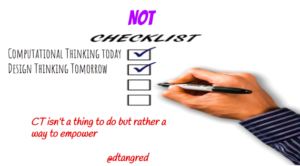
CT isn’t a checklist but rather a process continuum. The aim is not to simply create a surplus of computer scientists but rather create a culture of innovation where everyone has an equal opportunity of being successful.
“Computational Thinking is a fundamental skill for everyone, not just for computer scientists. To reading, writing, and arithmetic, we should add computational thinking to every child’s analytical ability” (Jeannette Wing, March 2006)
What does CT look like in the k-12 classroom setting?
There is no one single implementation strategy nor should there be. Each classroom and student is unique and, therefore, the aim should be to create an environment that is authentic and meaningful to your students. I have shared a few of my experiences below and why these were influential.
I am forever grateful for having the opportunity to go “Beyond the Hour of Code” with my former class from Stoneybrook Public School. Our class mantra was that learning does not stop at the door. To build capacity within our school, we knew we had to get the community involved. We had an idea to invite parents, siblings, and grandparents into our class where we would teach them how to code as well as explaining why we were doing it.
It also creates an environment that Seymour Papert termed “Less Us More Them” (LUMT). Constructivism is a learning theory focused on purposeful play, student led, and more personalized learning (Ertmer & Newby, 1993).
Students felt empowered to showcase what they could do and their families were in awe of what each person was capable of. The best part? Everything was unique to the individual student. Students could utilize their passions and showcase it in their work. The majority of their work focused upon 21st Century Competencies as well as the new Ontario Renewed Math Strategy.
Where to Start? Unplugged!
Not sure where to start or don’t have the necessary technology? This is common concern and does not mean you are unable to create experiences for students. There are loads of unplugged activities online that support CT. Unplugged means that it does not require a computer or technology in order to be completed. This is a great starting point because unplugged activities place critical importance on the thinking process rather than the technology.
Below are some examples of where you can find unplugged activities although it is my recommendation you reach out to your professional learning network (PLN) or create your own which are meaningful to your students.
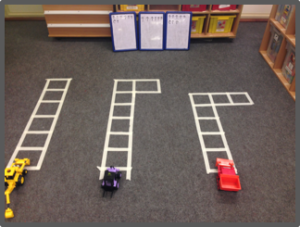

Unplugged Example Scratch Cards
Additional Resources:
https://code.org/curriculum/unplugged
http://csunplugged.org/
https://makecode.microbit.org/courses/csintro/iteration/unplugged
https://www.amazon.ca/Scratch-Coding-Cards-Creative-Activities/dp/1593277741
Areas of CT focus:
Decomposition: Things we do on a daily basis without even thinking about it. Examples include going to work, brushing our teeth, and so on. Breaking problems down into smaller segments that are more manageable.
Abstraction: Can the students hide or remove unnecessary information?
Iterative Thinking: Is the student comfortable altering their plan in response to new information?
Debugging: Are students able to create a plan for dealing with issues?
Photo Examples:
Beyond Hour of Code (Stoneybrook P.S.)
Recommendation:
I highly recommend that you reach out to your professional learning network and collaborate with others who may share a similar passion or vision. Some of my greatest learning opportunities have come from these experiences.
I was also fortunate to partner with an amazing group of individuals in the form of a Teaching Learner and Leadership Program (TLLP). Our team had two primary goals:
- Integrate coding into Junior/Intermediate classrooms to support and enhance mathematical understanding via computational thinking
- Examine attitudes and mindsets related to mathematics in terms of self-efficacy for both teachers and students
Our team: Lisa Floyd, Ryan Matthews, Cheryl Orchard, Sabrina Tyrer, & Katrina Massey
How to Track?
One of the most difficult challenges is to track mindset. How do you do it? Our team had an innovative solution to this problem through the use of GoPro cameras. Students would attach the camera to themselves and describe their thinking while experiencing the given activities. A more affordable solution is to use documentation apps such as Show Me to assess the thinking process. It offers the ability to see exactly what their thinking processes were at each stage of the problem. In the pictures below, you can see the other forms of data collected.
Our class also had the luxury of having Dr. Immaculate Namukasa from Western University work with us on numerous CT activities. This ongoing relationship allowed both the students and myself to develop a deeper understanding of CT through both coding and mathematics.
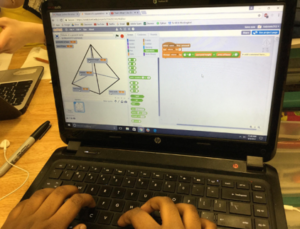

Scratch Integration CT Activities at Stoneybrook PS
Areas of Focus:
- Algorithms, commands, sequences, loops, iterations, nested loops
- Sensing, data controls and operators
- Turns/rotations, angles, flips/reflections, slides/translations
- Measurements: speeds, distance, area, perimeter, volume.
- Math machines
We also stressed the importance of spiraling our math program which means to integrate several strands rather than “massing” content together one unit at a time.
Why?
In a recent review of the literature, Lisa Son and Dominic Simon write,
“On the whole, both in the laboratory and the classroom, both in adults and in children, and in the cognitive and motor learning domains, spacing leads to better performance than massing”
(Son & Simon, 2012)
Supports STEAM
In addition to the research, both teachers and students preferred working in a spiraled environment. It was purposeful and allowed for greater STEAM (Science, Technology, Engineering, Arts, & Mathematics) integration. Below are a few examples which also support design thinking:
Overview: The goal was to act as a city planner and create a pitch for the year 2049. Students calculated volume, area, as well as costs associated for each given shape. Projects had to incorporate a theme, certain number of given shapes, calculations for each venue, etc.
Overview: Create a Sphero course to teach younger students how to code through sustainable materials. They also had to build their spaces with certain angular relationships.
Student Driven Professional Learning in CT
Most recently, I had the opportunity to work alongside Stacey Wallwin the Technology Enabled Learning and Teaching Contact/DeLC of Superior-Greenstone District School Board.
We were able to demonstrate the fundamentals of CT in a professional development session unlike no other. What was unique about this learning environment is that teachers were joined by a sample of their students. Both Elementary and Secondary panels were represented. Here students learned to debug, remix, iterate, and abstract. This has forever changed our vision for how professional development is constructed moving forward. We witnessed ample benefits of both students and teachers working in unison in a collective effort. Some of the technology utilized included: Scratch, Python, micro:bit, and Makey Makey.
https://scratch.mit.edu/projects/183108161/#editor
Here is a video created documenting the learning experience:
We will continue to foster these pedagogical connections going forward throughout the year. Below is an example of students having the opportunity to remix and iterate a double number line.
Resources
Carpenter, S. K., Cepeda, N. J., Rohrer, D., Kang, S. H. K., & Pashler, H. (2012). Using spacing to enhance diverse forms of learning: Review of recent research and implications for instruction. Educational Psychology Review, 24(3), 369–378
Cooper, P. A. (1993). Paradigm Shifts in Designed Instruction: From Behaviorism to Cognitivism to Constructivism. Educational technology, 33(5), 12-19.
Ertmer, P. A., & Newby, T. J. (1993). Behaviorism, cognitivism, constructivism: Comparing critical features from an instructional design perspective. Performance improvement quarterly, 26(2), 43-71.
Everyday Mathematics (2017). The Spiral: Why Everyday Mathematics Distributes Learning. Everyday Mathematics, The University of Chicago Available at everydaymath.uchicago.edu/about/why-it-works/spiral/.
Google for Education (2017). What Is Computational Thinking?” Computational Thinking for Educators – – Unit 1 – Introducing Computational Thinking. Available at computationalthinkingcourse.withgoogle.com/unit.
Ontario Ministry of Education (2015).Towards Defining 21st Century Competencies for Ontario. Available at http://www.edugains.ca/resources21CL/About21stCentury/21CL_21stCenturyCompetencies.pdf. Toronto: Queen’s Printer for Ontario.
Ontario Ministry of Education (2016). Ontario’s Renewed Mathematics Strategy. Available at rms.thelearningexchange.ca/
Son, L. K., & Simon, D. A. (2012). Distributed learning: Data, metacognition, and educational implications. Educational Psychology Review, 24(3), 379-399.
Vygotsky, L. S. (1980). Mind in society: The development of higher psychological processes. Harvard university press.
Wing , J. M. (2016). Computational Thinking. CACM, 49(3), 33-35.